Easiest way to Increase PC's RAM speed using notepad - 5 Steps
Hi, no one loves a slow or hanging system.
It makes us less productive and makes your pc boring to use.
Though, there are different things that contributes towards making your system slow and sluggish, we'll not dive into that today as we're just looking at How to increase your pc's ram speed.
In this post I’m gonna
tell you a trick on the easiest way to speed up ram by using
Notepad.
Simple right?
Yeah, you only need notepad to speed up your pc and this trick will work for you unless you don't have notepad.
Step by step approach on how to speed up your pc's ram with notepad..
Step 1. At first launch notepad on your pc.
Step 2. Then type the code bellow.
FreeMem=Space (64000000)
Step 3. Now save the file as cleanRam.vbs
Step 4. Open the file location and (double
click) and you are done.
So, if you followed the above steps properly, you should be able to experience a faster and neater RAM on your pc.
Subscribe to:
Post Comments (Atom)
How To Download Any Video From Youtube, Instagram And Others
Ever tried to download your favourite or an interesting video from youtube.com, instagram.com and others without the possibilities? You'...

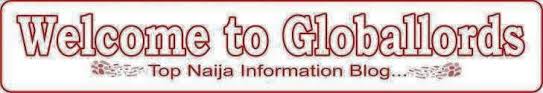
No comments:
Post a Comment
Help Us To Serve You Better By Sharing This Post And Dropping Your Comments Below
Go Social With Us Via: Facebook And Twitter For Latest Updates