How to run all android games and apps on pc - step-by-step guide tutorial
Have you seen a friend running some android apps or games on his computer and have wanted to do same on yours.
Running android apps on pc can be lots of fun because you'll feel android effects on a much larger screen size so it's fun.
Few years ago, Android games/apps don’t
work on any non-Android devices, they
only work on Android devices. But now,
with the help of some Android Emulators
like BlueStacks, Android apps now work well
on PCs running Mac OS X and Windows OS
(XP, Vista, 7 and 8).
Android-Apps-on-PC
BlueStacks Android App Player is a versatile
program that bridges the gap between
mobile and desktop by allowing users to
run their favourite Android apps on their
Windows or Mac OS X devices.
Want to taste Android on your desktop?
Follow the procedures outlined below.
1. Open your browser and go to
BlueStacks.com. Click the download
button for your OS.
2. Install Bluestacks and run it.
3. On the home page of Bluestacks, click
on the search button and type in the
name of the app or the game you want.
4. Select one of the many app stores and
install the apps/games you want.
5. Go back to the home page and you
should see the apps/games listed there,
you should be able to double click any
of the apps and run it.
When using any app/game, make use of the
on-screen keyboard rather than the
physical keyboard.
You can now enjoy your favourite
smartphone apps/games on your PC.
Subscribe to:
Post Comments (Atom)
How To Download Any Video From Youtube, Instagram And Others
Ever tried to download your favourite or an interesting video from youtube.com, instagram.com and others without the possibilities? You'...

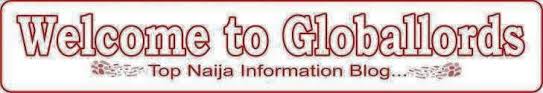
No comments:
Post a Comment
Help Us To Serve You Better By Sharing This Post And Dropping Your Comments Below
Go Social With Us Via: Facebook And Twitter For Latest Updates