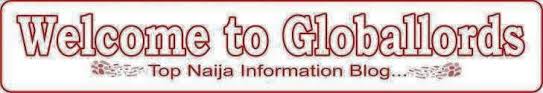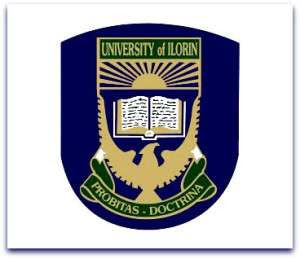
The management of University of Ilorin (UNILORIN) has released admission screening registration instructions for 2016/2017.
However, the registration portal is yet to be enabled for that purpose. Similarly, the admission cut-off marks for the various departments is yet to be released.
Keep visiting our website for more updates.
Meanwhile, below are the admission screening registration instructions;
REGISTRATION INSTRUCTIONS
* Candidates are to visit http://www.uilugportal.unilorin.edu.ng/putme_instruction.php
* On Admission Menu displayed on the left-hand side, click "Pre-Admission Screening Instruction" and read carefully.
* Type in your JAMB Registration Number and SURNAME in the boxes provided. Carefully type in your JAMB Registration Number as any error committed will not allow your details to be displayed.
* UTME candidates should click on the Get Details button for your JAMB information.
* DE candidates should click OK button on the dialog box displayed and enter your names.
* Click on Make Payment link to go to WEBPAY page.
Note: UTME Candidates who are qualified for the courses originally chosen can proceed to make payment by supplying the required information. However, UTME Candidates who are not qualified for the course originally chosen are advised to change their course as indicated on the payment page. The sum of N2,500 is charged for change of course.
PAYMENT INSTRUCTIONS
* Select your ATM card type (e.g Verve or Master Card)
* Enter your Card Number
* Enter Card Expiry Date and the card CVV2 (the 3 digits on the reverse side of the card and lastly enter your card pin.
* Click on Pay to finalise the payment procedure.
Please note: (Do not Refresh your browser while the process is going on to avoid multiple deductions from your account. If nothing is displayed after 10 minutes, close the browser and restart again).
* After Login, click on Continue Registration Link on the main menu.
* Fill in your other bio-data and necessary details truthfully on the webpage. All candidates should upload their Passports by clicking on Browse button and select your picture. Your Passport must not be more than 20KB.
PASSPORT SPECIFICATION
* Acceptable format (JPEG)
* Picture must be digital passport photograph
* Resolution must be at least 200 DPI
* Dimension should not be less than 251×297 pixels
* Each photograph should capture head and top of the shoulders so that the faces take up to 70-80% of the photograph.
* Show the eyes looking directly at the camera
* Show skin tone naturally
* Have a uniform red background and maximum of 20kb
SIGNATURE SPECIFICATION
* Signature must be clearly scanned
* Acceptable format (JPEG)
* Resolution must be at least 200 DPI
* Dimension should not be less than 134 × 33 pixels
* Signature should be in black ink and should be on a plain background (no lines)
* Signature must be clear and bold
* Maximum of 15kb
* On completion of bio-data. click on Next Step button then click OK on the message dialog box.
All Direct Entry (DE) candidates should complete the Institution of choice and click on Save then click OK on the message dialog box. On completion of choice of Institution click Next Step button.
For Direct Entry (DE)
Direct Entry candidates are required to select their Higher Academic Qualification(s) from the drop down and click on Save. On the dialog box click OK.
To add more Higher Academic Qualifications click on qualifications drop down to select your additional qualifications click on save; and Click on Next Step.
All candidates (UTME and DE) are required to supply their O' level (O/L) details as follows:
* Pick Number of sitting(s) by clicking on the drop-down button
* Enter all the required O' level (O/L) details.
* Click on Submit button then click OK on the message dialog box.
Make sure you print the Pre-Admission Screening Registration form and the Payment Receipt after concluding your registrations.
Note: All candidates are expected to be at the screening centre an hour before their scheduled time and with the above printouts
Thank you for choosing University of Ilorin the BETTER BY FAR UNIVERSITY