
No fewer than 1.5 million candidates across Nigeria sat for the exam which held between March and early May.
Candidates can check their results on the Council’s results website: Waec Direct Website
How To Check WAEC 2018 May/June Result
1. Enter your 10-digit WAEC Examination Number. (This is your 7-Digit centre number followed by your 3-digit candidate number eg. 4123456789)
2. Enter the 4 digits of your Examination Year eg. 2018.
3. Select the Type of Examination.
4. Enter the Card Serial Number found on the reverse side of your Scratch card.
5. Enter the Personal Identification Number (PIN) on your Scratch card.
Click Submit and wait for the results window to come up.
Good luck to everyone, feel free to sharee your experience during the checking process in the comment box.
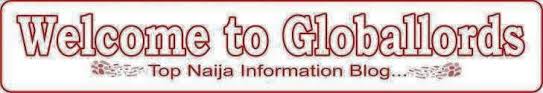

No comments:
Post a Comment
Help Us To Serve You Better By Sharing This Post And Dropping Your Comments Below
Go Social With Us Via: Facebook And Twitter For Latest Updates